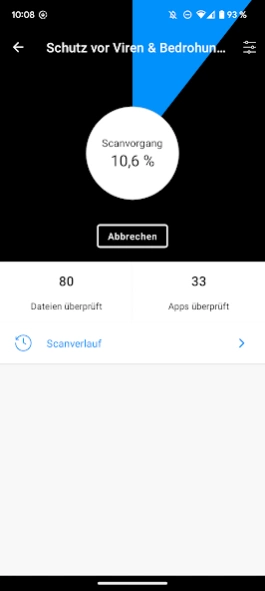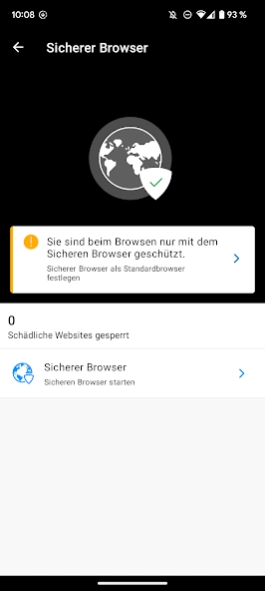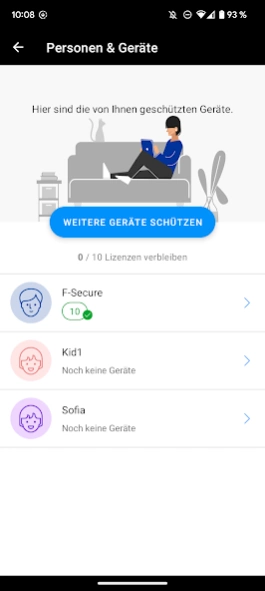Sicherheitspaket 22.0.8325647
Free Version
Publisher Description
Sicherheitspaket - The security package: the best protection for NetCologne and NetAachen customers.
Protect your smartphone or tablet and the personal content on it. Banking Protection, Browser Protection, Parental Controls, App Scanning and more. All designed to be simple and user-friendly.
The security package is developed for you together with our partner F-Secure - an award-winning European manufacturer of security products - and is always up to date.
ATTENTION: The offer can only be used by NetCologne and NetAachen customers who have booked a security package.
IMPORTANT FUNCTIONS:
• BANKING PROTECTION offers you additional protection for your online banking.
• BROWSER PROTECTION with Safe Browser
• ANTIVIRUS AND ANTI-SPYWARE protects you against viruses, spyware, hacker attacks and identity theft.
• APP SCANNING protects you from malicious apps.
• CHILD CONTROL protects your children from inappropriate content and applications on the Internet.
• BROWSER PROTECTION for secure browsing and shopping on the Internet and online banking
With antivirus and browser protection, you are protected against viruses, spyware, hacker attacks and online identity theft. With the NetCologne security package, you can browse, shop and bank in peace.
Protect your children from inappropriate websites. Parental controls allow you to moderate your children's Internet usage. The security package protects you without slowing down your device. Easy to install and use. Available in German and in English.
PRIVACY COMPLIANCE
The security package strictly adheres to security policies to protect the confidentiality and integrity of your personal information. You can find the full privacy policy here: https://www.netcologne.de/Sicherheitspaket/datenschutz
SEPARATE SAFE BROWSER ICON IN LAUNCHER
Safe Browsing only works if you surf the Internet with Safe Browser. To make it easy for you
If you set Safe Browser as the default browser, we will install it as an additional icon in the launcher. This also helps a child launch Safer Browser more intuitively.
THIS APP REQUIRES DEVICE ADMINISTRATOR AUTHORIZATION
Device Administrator permissions are required for the application to run. The security package utilizes the appropriate permissions in full compliance with Google Play's policies and active end-user consent. Device Administrator permissions are used for Parental Control features, specifically:
• to prevent children from removing the app from their parents without supervision,
• for browser protection.
THIS APP USES ACCESSIBILITY SERVICES
This app uses accessibility services. The security package uses the appropriate permissions with active consent from the end user. The access permissions are used for the family rules, specifically:
• Allow a parent to protect a child from inappropriate web content
• Allow a parent to apply usage restrictions on the child's devices and apps.
About Sicherheitspaket
Sicherheitspaket is a free app for Android published in the System Maintenance list of apps, part of System Utilities.
The company that develops Sicherheitspaket is NetCologne GmbH. The latest version released by its developer is 22.0.8325647.
To install Sicherheitspaket on your Android device, just click the green Continue To App button above to start the installation process. The app is listed on our website since 2024-04-02 and was downloaded 1 times. We have already checked if the download link is safe, however for your own protection we recommend that you scan the downloaded app with your antivirus. Your antivirus may detect the Sicherheitspaket as malware as malware if the download link to com.fsecure.ms.netcologne is broken.
How to install Sicherheitspaket on your Android device:
- Click on the Continue To App button on our website. This will redirect you to Google Play.
- Once the Sicherheitspaket is shown in the Google Play listing of your Android device, you can start its download and installation. Tap on the Install button located below the search bar and to the right of the app icon.
- A pop-up window with the permissions required by Sicherheitspaket will be shown. Click on Accept to continue the process.
- Sicherheitspaket will be downloaded onto your device, displaying a progress. Once the download completes, the installation will start and you'll get a notification after the installation is finished.